Tech Support Scammers
Many people have answered their phones to hear "David" from (pick one) Microsoft, "Windows", Dell, HP, McAfee, Norton or other large familiar company or brand to warn you that their "security monitoring systems" has detected malware on your computer. They'll ask to take control and will demonstrate fake errors and problems to you.
After taking some time performing an examination, chatting you up, and showing you false evidence of malware or other problems, they'll offer to fix it at a cost of anywhere from $100 to many hundreds of dollars. The amount they charge is purely a guess based on how much they believe they can squeeze from you based on the conversation leading up to the ask.
That's a scam. Just hang up after their opening bit. No one will ever in a million years call you out of the blue to tell you your computer is sick. It doesn't matter what they say, it's a scam. Sometimes they'll call back insistently. You can tell them that you don't even own any computers. That should end the call right there.
But that's not the only way to fall victim to a tech support scammer.
I've heard from people who were scammed after they themselves originated the call to what they think is tech support for the product they have. They certainly can't be blamed for falling for that one. We've always been told to distrust such calls coming in out of the blue but never are we told to harbor distrust when we ourselves originate the phone call! Yet people are scammed this way all the time.
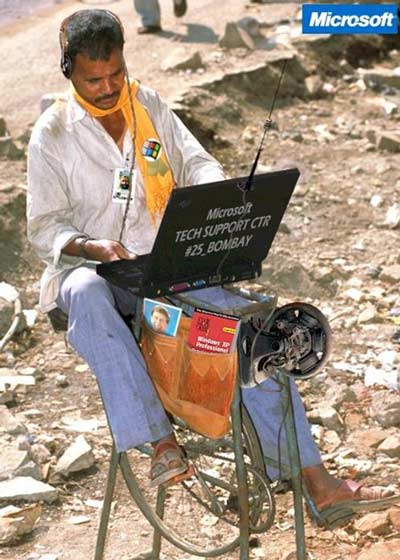
Pic from the early aughts about Microsoft outsourcing tech support
How can that be? You looked up HP's phone number (or whatever company), called them, and then got scammed.
I'm picking on HP in this example, but it could just as easily be any recognizable computer, printer, or peripheral company. HP is no more or less likely to be the company in question.
When Google is not your friend
Here's how that likely happened: Scammers buy up popular advertising keywords on Google (the most popular search engine, after all). If you simply click on a search result without paying close attention to the web site it points to then you can easily land on the scammers very-professional-looking site that says they're the authorized support firm for HP.
Call that number and you'll be instantly connected to a (supposed) technician, often without delay. That's your first clue right there! How often does a real human at one of the huge companies answer the phone? The tech may even give you his (made up) HP badge number and (fake) name. He'll ask to connect to your computer and upon connecting, the scenario at the top of this article plays out.
Sometimes the number you called really is the tech support number for (insert brand here). But they have hired an outside tech support firm that's not exactly honest with customers that call in. The referring company (HP, in this example) may not condone such activity but nor do they do much to dissuade it, either. They hire cheap third-party tech support firms often half a world away to save money and this is often the result.
Fake virus alerts that pop up
Sometimes when clicking a Google search result or a link on (potentially) any web site you may see a big warning box pop-up saying your computer is infected and to call the phone number displayed. These are often accompanied with an audio warning coming through your speakers. Clicking the OK button just makes it pop up again.
That's not a virus and nothing is necessarily wrong with your computer. It's just a scam web page displaying what appears to be a virus warning. When the message reappears after you click it away, then look near the OK (or whatever) button near the bottom of the message. There should be a check box with wording that goes something like this: "Don't allow this site to create additional dialogs", or something to that effect. Check the box, then click the OK button again. The pop-up should not reappear. Now close the tab in the browser and it's gone. Don't click the offending link again or you'll have to repeat these steps.
If your browser is stupid and doesn't show you the check box to disable additional dialogs, then just press Ctrl Alt Del, click "sign out" and then sign in again. Or if you know the steps, you can "end task" the browser using the Task Manager.
Bricks and Mortar
Just last week (at the time of this writing, Nov 2016 ), Ars Technica published a story of how Office Depot's tech support department was ripping off customers with fake malware warnings and charging big bucks to fix problems that didn't exist. Office Depot, like many big-box stores (with the exception of Best Buy's Geek Squad*) often don't even have in-store technicians. If the customer's computer works well enough to access the internet, a random sales clerk will connect the computer to the internet then launch the diagnostics web portal and let some guy in India do the work remotely. And, again, that is quite likely to be a sketchy support outfit.
* Unlike all the other big box stores, Best Buy actually employs real computer techs. But the level of personal service and attention to detail will never be as good with a big box store as it will be with a local indie I.T. consultant.
The odds of you contacting honest online technical support isn't very good and as a non-geek, you're unlikely to know the difference. These tech support companies service clients all over the world. The bad press you think you can give them after being ripped-off won't make a dent. They don't get business through personal referrals so your complaining and posting on social media matters not.
This is another reason that you should only trust a local I.T. consultant. Local consultants live and die on their reputations and they depend heavily on personal referrals from satisfied customers. A local won't survive very long ripping people off.
This is what I do.